If the app has been transferred from your old phone to the new one, we recommend first deleting the app and then downloading it again from the App Store or Play Store. It may happen that not all data has been transferred, which can cause errors.
Once the mySmartControl app has been downloaded again, you can log in with your mySmartControl app account. After downloading, click on the option “Sign in” and log in with your app account.
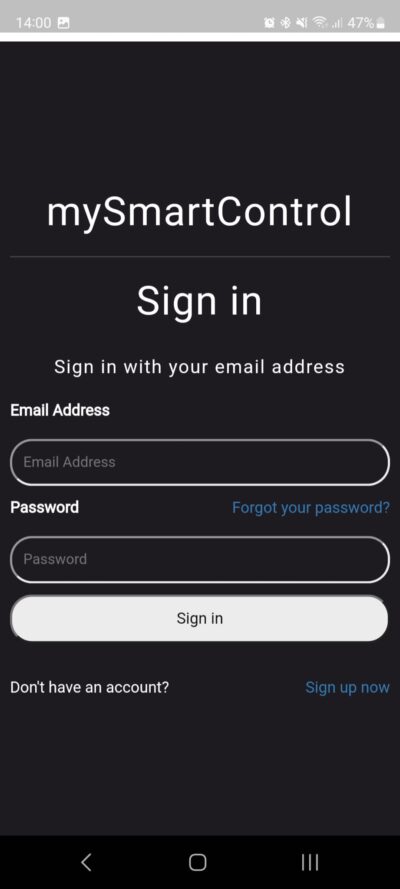
Once logged in, set a PIN. After that, the data will be reloaded, and you can use the mySmartControl app as expected.
